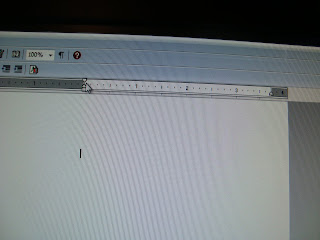 Open a new document. I moved the right Margin over to about the number 7. I then moved the left margin over to about the 3 mark. You can always play with that later!
Open a new document. I moved the right Margin over to about the number 7. I then moved the left margin over to about the 3 mark. You can always play with that later! I typed in a sentiment, and highlighted it all.
I typed in a sentiment, and highlighted it all.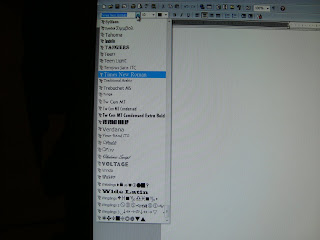 Over in my fonts box I scrolled until I found a font that I liked. I tried a few before I found one that I though looked kind of robot like.
Over in my fonts box I scrolled until I found a font that I liked. I tried a few before I found one that I though looked kind of robot like.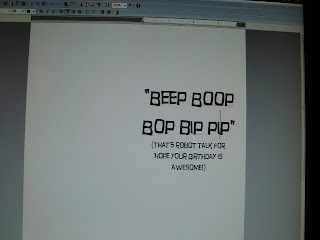 I typed in my sentiment and adjusted the sizes as I thought was needed. I also changed what I wanted it to say. I often times will do a search for a sentiment for cards, but after 2 hours of looking for one, I made up my own! There are a lot of sites out there where you can get free fonts, so if your computer doesn't come with one that suits your needs, do a search and you will find some great freebies! The one I used here was called "Hurry Up" and I have no idea who it is by, sorry!
I typed in my sentiment and adjusted the sizes as I thought was needed. I also changed what I wanted it to say. I often times will do a search for a sentiment for cards, but after 2 hours of looking for one, I made up my own! There are a lot of sites out there where you can get free fonts, so if your computer doesn't come with one that suits your needs, do a search and you will find some great freebies! The one I used here was called "Hurry Up" and I have no idea who it is by, sorry!More to follow.....










No comments:
Post a Comment